






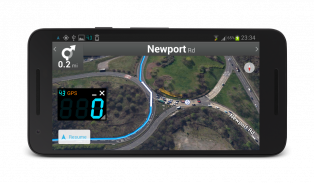
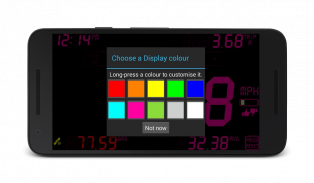



คำอธิบายของ DigiHUD Speedometer
100% ad-free, doesn't require data/cell connection to work.
DigiHUD Speedometer is a free GPS based digital head up display (HUD) that shows useful speed and distance information for your journey. Ideal if your vehicle speedo has died, you want to verify your vehicle speed or you just want to know your speed when cycling, running, flying, sailing etc.!
The display can be switched between normal viewing and HUD mode which mirrors the display for viewing as a reflection in a vehicle windshield (most useful at night, depending on the device's brightness).
DigiHUD can open as a floating window on top of other apps or your homescreens. Works with external GPS receivers (tested at 10Hz).
Although we strive to make all readings as accurate as possible they are only as accurate as your device's GPS sensor and should only be regarded as approximations.
For more than a dozen extra features, with many more planned, try DigiHUD Pro (link at the bottom of this description).
Information displayed
Current speed (choose MPH, KMH or KTS)
Average speed, since reset
Maximum speed, since reset
Three Trip distance counters
Compass
Odometer (found under Statistics)
Current time
Digit color changes to red when above your set warning speed
Battery level indicator
Satellite lock status icon
Using DigiHUD
Lite Mode (speed only) - swipe the speed left or right. Swipe again to return
HUD Mode (mirrored) - swipe the speed up or down. Swipe again to return
Touch the trip counter to cycle through the three counters
Long-pressing on a speed or trip value will reset it
Long-press the speed unit to choose between MPH, KMH and KTS from the popup menu (also in the Main Menu)
The app will now run in the background, so Exit the app from the Menu if this is not desired.
When in window mode touch the DigiHUD icon for a menu to switch to the fullscreen app or exit. The window can be re-sized using the corner drag handle.
All values can be reset by long-pressing "PAUSE RESET" (the Odometer reading in the Statistics popup won't reset and counts the total distance since the application was installed or it's data was cleared).
Main Menu
Opened by touching the speed displayed in the center of the screen, the menu allows you to:
Exit DigiHUD
Window/Background Mode: Close and open as a re-sizable floating window
HUD view / Normal view: Switch between HUD (mirrored) and normal displays
Speed Unit: Change between MPH, KMH or KTS
Set Warning Speed/Sound: The speed at which the digit color will change to red. An audible alert can also be enabled here
Brightness: Adjust the screen brightness
Display Color: Choose from 10 customizable colors. Almost every color is available except black
Lock screen rotation: keep the screen in its current rotation even if the device is rotated
Display Preferences: enable/disable screen elements
Statistics: odometer, trip distance, top speed and average speed and version number
Help: show help and other information
*This application requires the use of the GPS receiver, which may increase battery usage.*
The screen will not turn off during long journeys and works in landscape or portrait mode.
Privacy etc.
Please review the Privacy Policy within the app or in the Play Store listing.
If you have any problems using DigiHUD please check the troubleshooting FAQs, or Contact Us.
ไม่มีโฆษณา 100% ไม่ต้องการการเชื่อมต่อข้อมูล / เซลล์ในการทำงาน
DigiHUD Speedometer เป็น GPS แบบ head up display (HUD) ที่ใช้ GPS ฟรีซึ่งแสดงข้อมูลความเร็วและระยะทางที่เป็นประโยชน์สำหรับการเดินทางของคุณ เหมาะอย่างยิ่งหากยานพาหนะของคุณ speedo ตายคุณต้องการตรวจสอบความเร็วยานพาหนะของคุณหรือเพียงแค่ต้องการทราบความเร็วของคุณเมื่อขี่จักรยานวิ่งบินบินและอื่น ๆ !
สามารถสลับการแสดงผลระหว่างการรับชมปกติและโหมด HUD ซึ่งสะท้อนการแสดงผลเพื่อการมองภาพสะท้อนในกระจกหน้ารถยนต์ (มีประโยชน์มากที่สุดในเวลากลางคืนขึ้นอยู่กับความสว่างของอุปกรณ์)
DigiHUD สามารถเปิดเป็นหน้าต่างลอยด้านบนของแอพอื่น ๆ หรือโฮมสกรีนของคุณ ทำงานร่วมกับตัวรับสัญญาณ GPS ภายนอก (ทดสอบที่ 10Hz)
แม้ว่าเราจะพยายามทำให้การอ่านทั้งหมดถูกต้องที่สุดเท่าที่จะเป็นไปได้ แต่การอ่านนั้นมีความแม่นยำเท่ากับเซ็นเซอร์ GPS ในอุปกรณ์ของคุณและควรถือว่าเป็นการประมาณเท่านั้น
สำหรับมากกว่าหนึ่งคุณสมบัติพิเศษที่มีการวางแผนเพิ่มเติมมากมายให้ลอง DigiHUD Pro (ลิงก์ที่ด้านล่างของคำอธิบายนี้)
ข้อมูลที่แสดง
ความเร็วปัจจุบัน (เลือก MPH, KMH หรือ KTS)
ความเร็วเฉลี่ยนับตั้งแต่รีเซ็ต
ความเร็วสูงสุดนับตั้งแต่รีเซ็ต
ตัวนับระยะทางสามเที่ยว
เข็มทิศ
เครื่องวัดระยะทาง (อยู่ใต้สถิติ)
เวลาปัจจุบัน
ตัวเลขสีเปลี่ยนเป็นสีแดงเมื่อสูงกว่าความเร็วการเตือนที่คุณตั้งไว้
ไฟแสดงระดับแบตเตอรี่
ไอคอนสถานะการล็อคดาวเทียม
ใช้ DigiHUD
โหมด Lite (ความเร็วเท่านั้น) - ปัดความเร็วไปทางซ้ายหรือขวา ปัดอีกครั้งเพื่อกลับ
โหมด HUD (มิร์เรอร์) - ปัดความเร็วขึ้นหรือลง ปัดอีกครั้งเพื่อกลับ
แตะเคาน์เตอร์การเดินทางเพื่อวนผ่านเคาน์เตอร์ทั้งสาม
กดค้างที่ความเร็วหรือค่าการเดินทางจะรีเซ็ต
กดหน่วยความเร็วเพื่อเลือกระหว่าง MPH, KMH และ KTS จากเมนูป๊อปอัพ (เช่นในเมนูหลัก)
แอปจะทำงานในพื้นหลังดังนั้นออกจากแอปจากเมนูหากไม่ต้องการ
เมื่ออยู่ในโหมดหน้าต่างให้แตะไอคอน DigiHUD สำหรับเมนูเพื่อสลับไปยังแอปเต็มหน้าจอหรือออก หน้าต่างสามารถปรับขนาดได้อีกครั้งโดยใช้จุดจับลากมุม
ค่าทั้งหมดสามารถรีเซ็ตได้โดยกด "PAUSE RESET" ค้างนาน (การอ่านมาตรวัดระยะทางในป๊อปอัพสถิติจะไม่ถูกรีเซ็ตและนับระยะทางทั้งหมดนับตั้งแต่ติดตั้งแอปพลิเคชันหรือล้างข้อมูลแล้ว)
เมนูหลัก
เปิดโดยการแตะความเร็วที่แสดงที่กึ่งกลางของหน้าจอเมนูช่วยให้คุณ:
ออกจาก DigiHUD
โหมด Window / Background: ปิดและเปิดเป็นหน้าต่างลอยตัวที่ปรับขนาดได้อีกครั้ง
มุมมอง HUD / มุมมองปกติ: สลับระหว่างการแสดงผล HUD (มิร์เรอร์) และการแสดงผลปกติ
หน่วยความเร็ว: เปลี่ยนระหว่าง MPH, KMH หรือ KTS
ตั้งค่าความเร็วเตือน / เสียง: ความเร็วที่สีหลักจะเปลี่ยนเป็นสีแดง การแจ้งเตือนด้วยเสียงสามารถเปิดใช้งานได้ที่นี่
ความสว่าง: ปรับความสว่างของหน้าจอ
Display Color: เลือกจาก 10 สีที่ปรับแต่งได้ เกือบทุกสีมีให้เลือกยกเว้นสีดำ
การหมุนหน้าจอล็อค: ทำให้หน้าจออยู่ในการหมุนปัจจุบันแม้ว่าอุปกรณ์จะหมุน
การตั้งค่าการแสดงผล: เปิด / ปิดการใช้งานองค์ประกอบหน้าจอ
สถิติ: เครื่องวัดระยะทางระยะการเดินทางความเร็วสูงสุดและความเร็วเฉลี่ยและหมายเลขรุ่น
ช่วยเหลือ: แสดงความช่วยเหลือและข้อมูลอื่น ๆ
* แอปพลิเคชั่นนี้ต้องใช้ตัวรับสัญญาณ GPS ซึ่งอาจเพิ่มการใช้แบตเตอรี่ *
หน้าจอจะไม่ปิดในระหว่างการเดินทางที่ยาวนานและทำงานในโหมดแนวนอนหรือแนวตั้ง
ความเป็นส่วนตัวและอื่น ๆ
โปรดตรวจสอบนโยบายความเป็นส่วนตัวภายในแอพหรือในรายชื่อ Play Store
หากคุณมีปัญหาในการใช้ DigiHUD โปรดตรวจสอบ คำถามที่พบบ่อยเกี่ยวกับการแก้ไขปัญหา หรือ ติดต่อเรา










